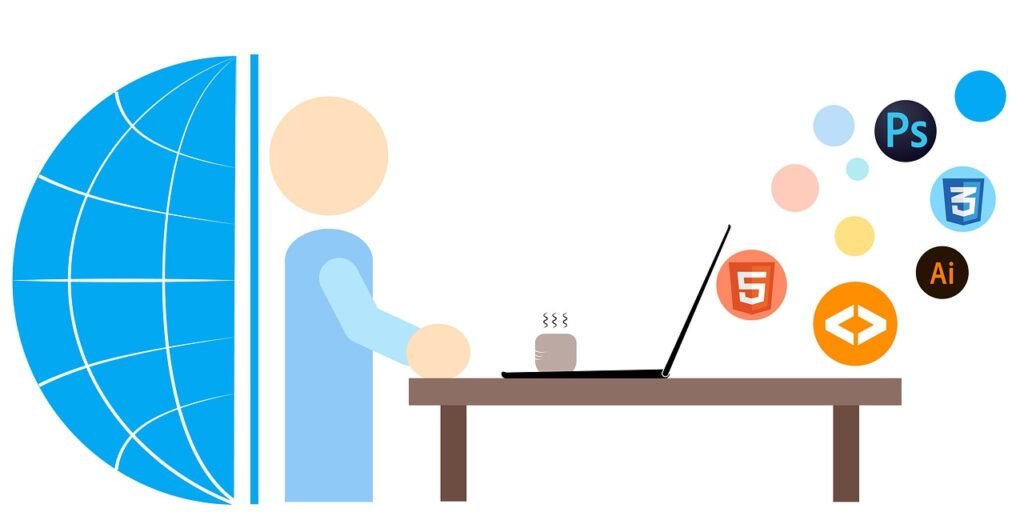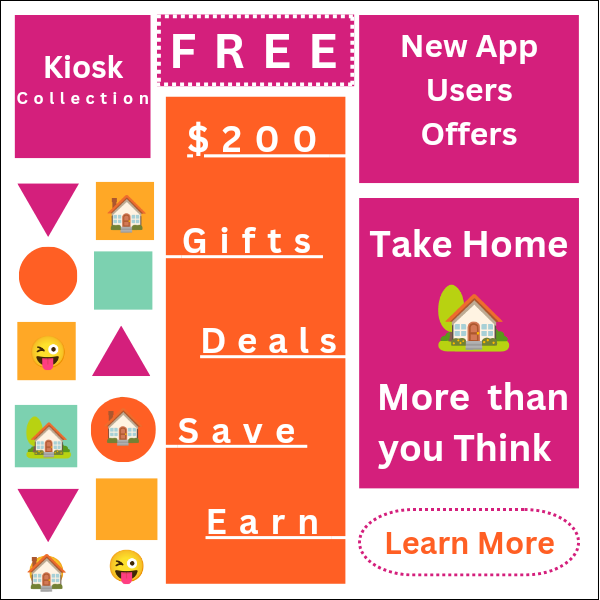When it comes to creating an interactive and engaging kiosk experience, having the right design software is crucial.
Kiosk design software allows businesses to customize and optimize their kiosk interfaces, ensuring a seamless user experience and increased efficiency.
In this article, we will explore some popular kiosk design software options that can help you create stunning and functional kiosk displays.
Adobe XD
Adobe XD is a powerful design and prototyping tool that enables designers to create interactive kiosk experiences.
With its intuitive interface and robust features, Adobe XD allows you to design and prototype kiosks with ease.
Its extensive library of UI kits and design assets makes it easy to create visually appealing and user-friendly interfaces.
Additionally, Adobe XD allows for seamless collaboration and sharing, making it an ideal choice for teams working on kiosk projects.
Sketch
Sketch is another popular design software widely used in the industry. It offers a range of features specifically tailored for creating interactive kiosk designs.
With its vector-based editing capabilities, Sketch allows designers to create scalable and high-resolution kiosk interfaces.
Its extensive plugin ecosystem enables users to enhance their workflow and add additional functionality to their designs.
Sketch also provides a smooth and intuitive user experience, making it a favorite among many designers.
Figma
Figma is a collaborative design tool that allows teams to work together in real-time on kiosk design projects. With its cloud-based platform, Figma enables designers to create, share, and iterate on kiosk designs seamlessly.
It offers a range of design and prototyping features, making it easy to create interactive and visually appealing kiosk interfaces.
Figma’s versatility and collaboration capabilities make it an excellent choice for teams looking to streamline their kiosk design process.
Canva
Canva is a user-friendly design tool that offers a wide range of templates and design elements, making it ideal for creating simple and visually appealing kiosk displays.
With its drag-and-drop interface, even those with limited design experience can create professional-looking kiosk interfaces.
Canva also provides a library of stock images and icons, allowing users to easily customize their designs.
While it may not have the advanced features of other design software, Canva is a great option for businesses looking to quickly create eye-catching kiosk displays.
InVision
InVision is a popular prototyping tool that allows designers to create interactive and realistic kiosk experiences.
With its easy-to-use interface, InVision enables designers to quickly build and test kiosk interfaces without the need for coding.
It offers features such as hotspots, animations, and transitions, allowing designers to create dynamic and engaging kiosk displays.
InVision also provides collaboration and feedback features, making it easy for teams to iterate and improve their kiosk designs.
These are just a few examples of the many kiosk design software options available in the market.
Each software has its own unique features and benefits, so it’s important to consider your specific needs and requirements when choosing the right one for your kiosk project.
Whether you’re looking for advanced prototyping capabilities or a user-friendly interface, there is a kiosk design software out there that can help you create stunning and functional kiosk displays.
Remember, the key to a successful kiosk design is to prioritize the user experience and efficiency.
By utilizing the right design software, you can create interactive and visually appealing kiosk interfaces that will captivate your audience and enhance their overall experience.