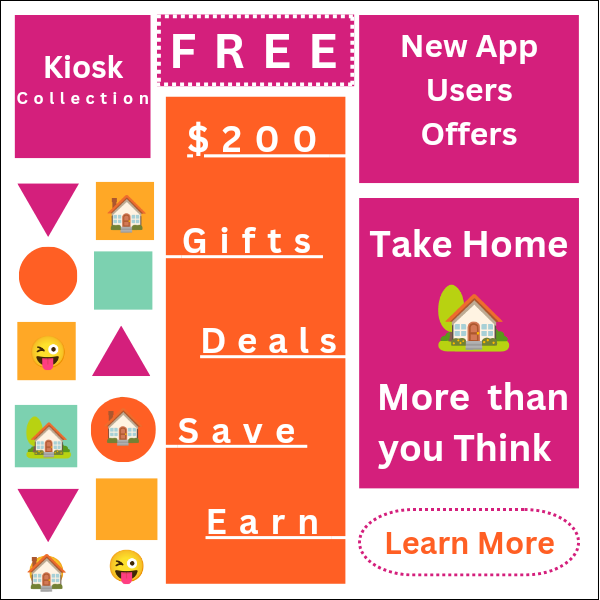Designing a kiosk requires careful planning and consideration to ensure its effectiveness and functionality.
Whether you are creating a kiosk for retail, information dissemination, or self-service purposes, there are several key factors to keep in mind.
This article will discuss the major considerations to look into before designing a kiosk.
User Experience
One of the most important aspects of kiosk design is the user experience.
A well-designed kiosk should be intuitive and user-friendly, allowing users to easily navigate and interact with the interface.
Consider the target audience and their familiarity with technology when designing the user interface.
Clear and concise instructions, logical workflows, and intuitive touch screen interactions are essential for a positive user experience.
Functionality
Before designing a kiosk, it is crucial to determine its intended functionality.
Will it be used for retail transactions, information retrieval, ticketing, or self-service applications?
Understanding the purpose of the kiosk will help guide the design process and ensure that the necessary features and functionalities are incorporated.
Consider the specific requirements of the kiosk, such as the need for barcode scanners, card readers, printers, or touch screens.
These features should be integrated seamlessly into the design to provide a smooth and efficient user experience.
Physical Design
The physical design of the kiosk plays a significant role in its overall effectiveness.
Consider the location and environment where the kiosk will be placed.
Will it be indoors or outdoors?
Is it subject to extreme temperatures or weather conditions?
These factors will impact the choice of materials, durability, and maintenance requirements.
Additionally, the size and layout of the kiosk should be carefully considered.
It should be visually appealing and appropriately sized to accommodate users comfortably.
The placement of components, such as the screen, input devices, and any additional hardware, should be ergonomic and easily accessible.
Accessibility
Designing a kiosk with accessibility in mind is essential to cater to users with disabilities or special needs.
Ensure that the kiosk meets accessibility standards, such as providing wheelchair access, appropriate screen height, and support for assistive technologies.
Consider incorporating features like text-to-speech capabilities, adjustable font sizes, and color contrast options to enhance accessibility for all users.
By making your kiosk inclusive, you can provide equal access to information and services for everyone.
Security
Security is a critical consideration when designing a kiosk, especially if it involves handling sensitive information or financial transactions.
Implement robust security measures to protect user data and prevent unauthorized access.
Consider incorporating features like encryption, secure login processes, and tamper-proof hardware to safeguard user information.
Regular software updates and monitoring can also help mitigate security risks and ensure the kiosk remains secure over time.
Maintenance and Support
Regular maintenance and support are vital for the smooth operation of a kiosk.
Consider the ease of maintenance and the availability of technical support when designing the kiosk.
Components that may require regular servicing, such as printers or card readers, should be easily accessible for maintenance or replacement.
Additionally, consider implementing remote monitoring capabilities to detect and resolve issues proactively.
This can help minimize downtime and ensure the kiosk remains operational for users.
Conclusion
Designing a kiosk requires careful consideration of various factors, including user experience, functionality, physical design, accessibility, security, and maintenance.
By taking these key considerations into account, you can create a well-designed kiosk that meets the needs of your target audience and provides a seamless and efficient user experience.