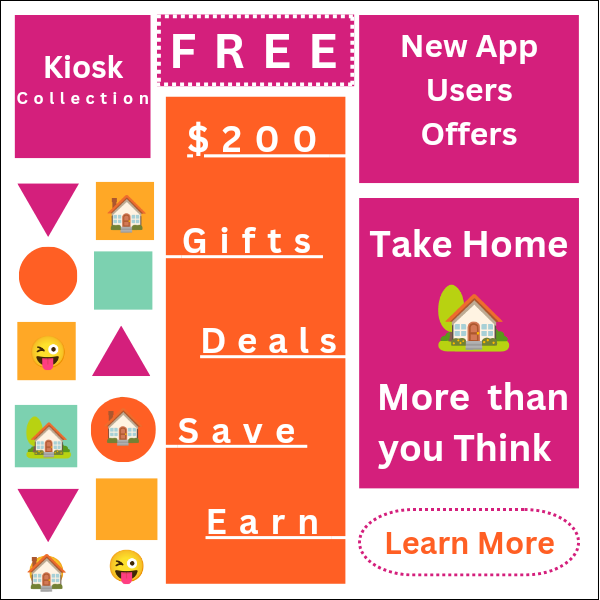Interactive kiosks have emerged as a vital tool across various industries, providing an engaging and efficient way for businesses to interact with their customers.
Essentially, an interactive kiosk is a standalone device equipped with specialized hardware and software that allows users to perform specific tasks or access information through a user-friendly interface.
These kiosks are prevalent in sectors such as retail, healthcare, and transportation, each leveraging the technology to streamline services and enhance user experiences.
In the retail industry, interactive kiosks serve multiple roles, from self-checkout stations and product information terminals to customer feedback systems.
By enabling customers to independently browse products, check prices, and complete purchases, retailers can reduce wait times and improve customer satisfaction.
Additionally, these kiosks help gather valuable data on customer preferences and behaviors, informing better business decisions.
Healthcare facilities utilize interactive kiosks to facilitate patient check-ins, manage appointment scheduling, and provide wayfinding assistance within large hospital complexes.
This automation not only reduces administrative burdens on staff but also enhances the overall patient experience by minimizing wait times and improving access to vital information.
Moreover, kiosks can be employed for educational purposes, offering patients and visitors information on health topics, treatments, and hospital services.
In the transportation sector, interactive kiosks are widely used for ticketing, check-ins, and real-time information dissemination.
Airports, train stations, and bus terminals deploy these kiosks to streamline the process of ticket purchases and boarding, ensuring a smoother journey for travelers.
The ability to quickly and accurately access travel schedules, route maps, and service updates significantly enhances the efficiency of transportation services.
The benefits of using interactive kiosks extend beyond customer engagement. They contribute to operational efficiency by automating routine tasks, reducing the need for extensive staffing, and lowering operational costs.
Furthermore, the data collected through these kiosks can provide insights into customer behavior, enabling businesses to tailor their services more effectively.
Overall, interactive kiosks represent a blend of technology and convenience, driving innovation and efficiency across various sectors.
Popular Programming Languages for Interactive Kiosks
Interactive kiosks have become an integral part of various industries, offering seamless user experiences through advanced technology.
Choosing the right programming language for developing these kiosks is crucial. Several languages stand out in this domain, each with unique strengths and weaknesses.
JavaScript
is widely used for interactive kiosks due to its versatility and robust ecosystem. JavaScript excels in creating dynamic and responsive user interfaces, making it an excellent choice for engaging touch-screen interactions.
Its compatibility with HTML and CSS further enhances its appeal, allowing developers to build visually appealing kiosks efficiently.
However, JavaScript’s performance can sometimes lag in highly computational tasks, necessitating careful optimization.
C#
is another popular choice, particularly for kiosks running on Windows platforms. Known for its strong typing and object-oriented features, C# offers robust performance and reliability.
It integrates seamlessly with Microsoft’s .NET framework, enabling developers to create sophisticated applications with ease.
C# is highly suitable for kiosks requiring intensive data processing and complex functionalities.
Nonetheless, its reliance on the Windows ecosystem can be a limitation for cross-platform deployment.
Python
has gained traction in kiosk development due to its simplicity and readability.
Python’s extensive libraries and frameworks, such as Django and Flask, facilitate rapid development and prototyping.
It is particularly advantageous for kiosks that require quick iteration and flexibility.
However, Python’s interpreted nature may result in slower execution times compared to compiled languages like C#, which can be a drawback for performance-critical applications.
HTML/CSS
are foundational technologies for web development that translate well to interactive kiosks.
HTML provides the structural framework, while CSS enhances the visual presentation.
Together, they offer a straightforward approach to building user interfaces. When combined with JavaScript, HTML and CSS can create highly interactive and aesthetically pleasing kiosks.
Their main limitation lies in their dependency on additional scripts for advanced functionalities, which may introduce complexity.
In selecting a programming language for interactive kiosks, developers must consider factors such as performance requirements, development speed, and platform compatibility.
Each language offers unique benefits, making it essential to align the choice with the specific needs of the kiosk project.
Choosing the Right Programming Language for Your Kiosk
Selecting the optimal programming language for your interactive kiosk project involves a multifaceted evaluation of several key factors.
First and foremost, it is crucial to align the language choice with the specific requirements of your project.
For instance, if your kiosk needs to support complex graphical interfaces and multimedia content, languages such as C# with the .NET framework or JavaScript with HTML5 might be more appropriate due to their robust libraries and frameworks for graphical processing.
Developer expertise also plays a significant role in this decision. Leveraging a programming language that your development team is proficient in can accelerate the development process and reduce potential errors.
For example, if your team has a strong background in Python, utilizing this language can be beneficial, especially for kiosks that require rapid prototyping and iterative development.
Hardware compatibility is another critical consideration. Some programming languages offer better integration with specific hardware components.
For instance, if your kiosk hardware runs on a Linux-based system, languages like C++ or Python might offer more seamless interfacing with the operating system and hardware drivers. Conversely, for Windows-based kiosks, C# or VB.NET could provide a more native development environment.
Finally, the expected user experience must be factored into your decision. High-performance languages like C++ are ideal for kiosks that demand real-time processing and responsiveness.
On the other hand, web-based languages such as JavaScript, HTML5, and CSS are suitable for kiosks that focus on delivering rich, interactive content over the web.
Consider the example of a museum information kiosk. A successful implementation might use JavaScript and HTML5 to create an engaging and interactive user interface, while leveraging Python for backend operations to handle data retrieval and processing.
This combination ensures both an intuitive user experience and efficient backend performance.
By carefully evaluating these factors—project requirements, developer expertise, hardware compatibility, and user experience—you can make an informed decision that aligns with the goals and constraints of your kiosk project.
This strategic approach will not only streamline the development process but also enhance the overall functionality and user satisfaction of your interactive kiosk.
Developing an interactive kiosk involves not only selecting the right programming language but also leveraging appropriate Software Development Kits (SDKs) and tools to streamline the process.
Various SDKs and development tools are available to simplify and accelerate kiosk development, ensuring efficient deployment and robust performance.
Kiosk
Simple
Kiosk Simple is a versatile tool designed to facilitate the creation of interactive kiosks.
It supports multiple programming languages like C#, JavaScript, and HTML, making it accessible for developers with different skill sets.
One of its standout features is its ability to secure the kiosk environment, preventing unauthorized access to the underlying operating system.
Additionally, KioskSimple provides a comprehensive set of APIs for integrating peripherals such as printers, barcode scanners, and payment terminals, which are crucial for a seamless kiosk experience.
Site Kiosk
Site Kiosk is another popular tool in the kiosk development space. It offers extensive customization options and supports languages like JavaScript, HTML, and XML.
Site Kiosk excels in providing security features that protect the kiosk from misuse and tampering.
The tool includes functionalities for remote monitoring and management, allowing administrators to oversee multiple kiosks from a centralized location.
This capability is particularly beneficial for large-scale deployments, where maintaining uniformity and security across all units is essential.
Other Notable Tools
Several other tools also contribute significantly to kiosk development. For instance, Intuiface is an interactive content creation platform that supports drag-and-drop functionality, enabling designers to create engaging interfaces without extensive coding.
Another tool, KioWare, focuses on security and kiosk lockdown, supporting languages like C++ and Java. KioWare offers remote management features and integrates with various hardware components, making it a robust choice for comprehensive kiosk solutions.
Incorporating these SDKs and tools into your development workflow can lead to faster, more efficient kiosk deployment.
They provide essential features such as security, peripheral integration, and remote management, which are critical for the success of any interactive kiosk project.
By leveraging the capabilities of these development tools, developers can ensure their kiosks are not only functional but also secure and easy to manage.
User Interface Design Best Practices for Kiosks
A well-designed user interface (UI) is pivotal to the success of any interactive kiosk. One of the primary considerations in kiosk UI design is touch screen optimization.
The interface must be highly responsive to touch inputs, ensuring that users can interact effortlessly. Key elements such as buttons and icons should be appropriately sized to accommodate different finger sizes and should be placed within easy reach to enhance usability.
Clear visual feedback upon touch is essential to confirm user actions, reducing the likelihood of repeated inputs and enhancing the overall experience.
Accessibility is another critical factor in creating a user-friendly kiosk interface. It’s imperative to design UIs that are inclusive, catering to users with varying abilities.
This can be achieved by incorporating features such as screen readers for the visually impaired, voice activation options, and adjustable font sizes.
Color contrast is also vital; ensure that text is easily distinguishable from the background to aid users with color vision deficiencies.
Furthermore, providing multilingual support can significantly broaden the kiosk’s usability, making it accessible to a diverse audience.
Designing for a diverse user base involves understanding and anticipating the needs of different demographics.
For instance, elderly users may benefit from larger text and simplified navigation, while younger users might appreciate more interactive elements.
It’s beneficial to employ user personas during the design process to visualize and address the unique needs of various user groups.
Conducting usability testing with real users from different backgrounds can provide invaluable insights and help refine the interface.
In addition to these considerations, maintaining consistency in the design is crucial.
Consistent use of colors, fonts, and icons throughout the UI helps users to navigate the kiosk more intuitively.
Avoid overloading screens with too much information; instead, use a clean, minimalist design that guides users through tasks step-by-step.
By adhering to these best practices, developers can create interactive kiosks that are not only functional but also offer a seamless and enjoyable user experience.
Security Considerations for Interactive Kiosks
Security is a critical aspect of any interactive kiosk deployment, ensuring the protection of sensitive data and maintaining system integrity.
To mitigate the risk of data breaches, malware, and unauthorized access, several best practices should be implemented.
Foremost among these is the regular updating of kiosk software. By consistently applying software patches and updates, vulnerabilities can be addressed promptly, reducing the risk of exploitation by malicious entities.
Encryption plays a vital role in securing data transmitted between kiosks and backend systems.
Utilizing robust encryption protocols, such as SSL/TLS, ensures that data is protected during transit, preventing interception and unauthorized access. Additionally, encrypting stored data safeguards against potential breaches, ensuring that sensitive information remains secure even if physical security measures are compromised.
Implementing stringent access controls is another crucial measure. Restricting access to the kiosk’s operating system and administrative functions can prevent unauthorized changes and reduce the potential for malicious activity.
User authentication mechanisms, such as biometric verification or secure PIN entry, can further enhance security by ensuring that only authorized personnel can access sensitive functions.
Physical security measures are equally important in protecting interactive kiosks. Ensuring that kiosks are securely anchored and equipped with tamper-evident seals can deter physical tampering and theft.
Additionally, deploying kiosks in well-monitored and secure locations can mitigate the risk of vandalism and unauthorized access.
Integrating surveillance systems, such as CCTV cameras, can provide an additional layer of security, enabling the monitoring of kiosk activity and deterring potential threats.
Regular security audits and vulnerability assessments are essential for identifying and addressing potential weaknesses.
By conducting periodic reviews and implementing corrective actions, organizations can maintain a robust security posture and ensure the ongoing protection of their interactive kiosks.
In conclusion, prioritizing security in interactive kiosk deployments is imperative. By adhering to best practices, such as regular updates, encryption, access controls, and physical security measures, organizations can safeguard their kiosks against a wide range of threats and ensure the secure operation of these valuable assets.
Testing and Maintenance of Interactive Kiosks
Ensuring the long-term success of interactive kiosks necessitates rigorous testing and consistent maintenance.
Effective testing and maintenance practices are pivotal in delivering a seamless user experience, guaranteeing security, and prolonging the lifecycle of the kiosks.
This section delineates various types of testing and offers practical tips for ongoing maintenance.
Functional Testing
Functional testing ensures that the interactive kiosk performs its intended functions correctly.
This includes verifying that touch screen responses, payment processing, and data entry are operating as expected.
Functional testing should be conducted regularly to detect and rectify any software bugs or hardware malfunctions that could disrupt user interactions.
Usability Testing
Usability testing focuses on the end-user experience. This type of testing is crucial for identifying areas where users may encounter difficulties or confusion.
By observing real users, developers can pinpoint and address issues related to navigation, interface design, and overall user satisfaction.
Usability testing should be an ongoing process as user expectations and technology evolve.
Security Testing
Security testing is imperative to protect sensitive user data and ensure the kiosk’s integrity. This involves assessing the system for vulnerabilities, including potential hacking points, data breaches, and unauthorized access.
Regular security audits and penetration testing can help in identifying and mitigating risks, thus safeguarding both the users and the business.
Ongoing maintenance is equally vital to the operational efficiency of interactive kiosks. Regular software updates are essential to incorporate new features, fix bugs, and enhance security.
Keeping the software up-to-date ensures that the kiosk remains compatible with other systems and continues to meet user expectations.
Hardware checks should also be part of the maintenance routine. This includes inspecting components such as touch screens, printers, card readers, and connectivity modules to ensure they are functioning optimally.
Regular cleaning and servicing can prevent wear and tear, thereby extending the lifespan of the kiosk hardware.
Incorporating a comprehensive testing and maintenance strategy is indispensable for the optimal performance of interactive kiosks.
By prioritizing functional, usability, and security testing, along with diligent software updates and hardware checks, businesses can ensure their kiosks deliver a reliable and engaging user experience.
Future Trends in Interactive Kiosk Development
The landscape of interactive kiosk development is evolving rapidly, driven by technological advancements that promise to enhance user experiences and operational efficiencies. One of the most significant trends is the integration of Artificial Intelligence (AI) and Machine Learning (ML).
These technologies enable kiosks to offer personalized interactions by learning from user behavior and preferences. For instance, AI-powered kiosks can provide tailored recommendations, improving customer satisfaction and engagement.
Another emerging trend is the incorporation of Internet of Things (IoT) devices. IoT technology allows kiosks to communicate with other smart devices, facilitating seamless data exchange and real-time updates.
This connectivity can enhance functionalities such as inventory management, predictive maintenance, and remote monitoring. For example, a smart kiosk could automatically reorder stock when supplies run low or alert technicians to potential issues before they cause downtime.
The advent of 5G connectivity is poised to revolutionize interactive kiosk development. With its ultra-fast speeds and low latency, 5G can support more sophisticated and resource-intensive applications.
This includes high-definition video streaming, augmented reality (AR) experiences, and real-time data analytics. Kiosks equipped with 5G can offer more dynamic and interactive content, significantly improving user engagement and satisfaction.
In addition to these technological advancements, there is a growing emphasis on sustainability in kiosk development. Developers are increasingly adopting eco-friendly materials and energy-efficient components to reduce the environmental impact.
This trend aligns with broader corporate social responsibility (CSR) initiatives and consumer preferences for sustainable solutions.
Finally, the integration of advanced security measures is becoming crucial. As kiosks handle more sensitive data, robust cybersecurity protocols are essential to protect against potential breaches. This includes encryption, biometric authentication, and regular software updates to safeguard user information.
Overall, these emerging trends and technologies are set to transform the interactive kiosk industry.
By embracing AI and ML, IoT integration, 5G connectivity, sustainability, and enhanced security, developers can create more intelligent, efficient, and user-friendly kiosks that meet the evolving needs of consumers and businesses alike.