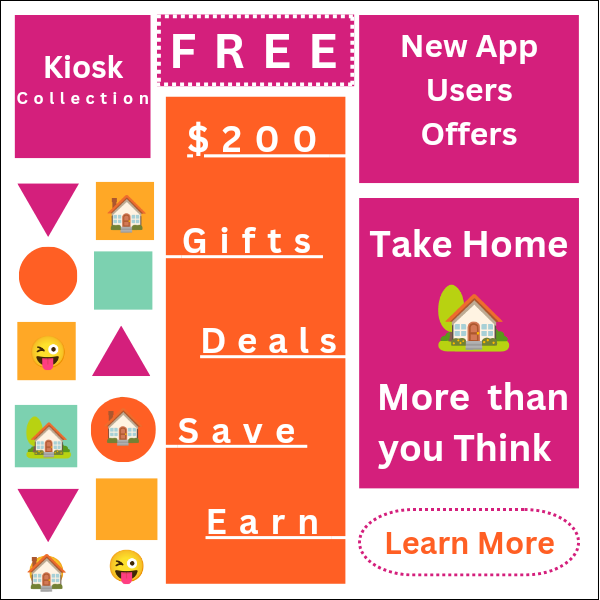Drive-thru digital kiosks have become an increasingly vital component in the modern business landscape, offering a range of efficiencies and conveniences that are hard to overlook.
These kiosks are essentially automated touch-screen systems installed in drive-thru lanes, enabling customers to place orders, make payments, and access information with minimal human interaction.
Originating from the fast-food industry, these technological innovations are now being adopted by a variety of sectors, including retail, banking, and healthcare.
The drive-thru digital kiosk technology has evolved significantly since its inception. Initially designed to expedite service in fast-food chains, these systems have undergone numerous advancements in both hardware and software.
Today’s digital kiosks incorporate features such as voice recognition, AI-driven customer personalization, and seamless payment integrations, making them versatile tools for any business looking to enhance customer experience and operational efficiency.
Small businesses, in particular, stand to gain considerably from implementing drive-thru digital kiosks. For instance, quick-service restaurants can reduce wait times and improve order accuracy, while retail stores can offer a quicker checkout process.
Even service-oriented businesses like pharmacies and banks can benefit from the reduced need for in-person interactions, thus enhancing customer convenience and operational productivity.
In a world where speed, efficiency, and customer satisfaction are paramount, drive-thru digital kiosks represent a forward-thinking solution. As we delve deeper into their functionalities and benefits, it becomes clear that these systems are not merely a fleeting trend but a transformative technology with staying power.
Understanding their role and potential can help small businesses make informed decisions about integrating such tools into their operations, ultimately leading to greater efficiency and customer satisfaction.
Benefits of Drive-Thru Digital Kiosks for Small Businesses
Small businesses are constantly seeking innovative ways to enhance their operational efficiency and customer satisfaction. One such innovation is the implementation of drive-thru digital kiosks.
These kiosks bring a multitude of benefits, from increased efficiency to improved order accuracy, making them an invaluable asset for small enterprises.
Firstly, drive-thru digital kiosks significantly enhance operational efficiency. By automating the order-taking process, these kiosks reduce the time customers spend waiting in line. This swift service translates to higher turnover rates, allowing businesses to serve more customers in less time.
A study by QSR Magazine revealed that drive-thrus equipped with digital kiosks can process orders up to 20% faster than traditional methods.
Another substantial advantage is the reduction in labor costs. Drive-thru digital kiosks minimize the need for staff to take orders manually, enabling businesses to allocate their workforce more effectively.
This optimization can lead to decreased labor expenses, which is particularly crucial for small businesses operating on tight budgets. According to a report by Restaurant Business Online, establishments that incorporate digital kiosks have observed a 15% reduction in labor costs.
Customer experience is also markedly improved with the use of drive-thru digital kiosks. These kiosks offer an intuitive and user-friendly interface, allowing customers to place their orders with ease.
Furthermore, they provide customizable options and suggestive selling, enhancing the overall customer experience. An article from Hospitality Technology highlights that 75% of customers prefer digital ordering due to its convenience and speed.
Enhanced order accuracy is another key benefit. Human errors in order-taking can lead to customer dissatisfaction and increased operational costs. Drive-thru digital kiosks mitigate this issue by ensuring that orders are recorded accurately.
As per a survey by Tillster, businesses reported a 30% decrease in order inaccuracies after implementing digital kiosks.
In conclusion, drive-thru digital kiosks offer a plethora of benefits for small businesses, from boosting efficiency and reducing labor costs to improving customer experience and ensuring order accuracy.
By leveraging these advantages, small enterprises can enhance their competitiveness and achieve sustainable growth in today’s fast-paced market.
Choosing the Right Kiosk System for Your Business
When selecting a kiosk system for your small business, several critical factors must be considered to ensure you choose the most suitable option for your needs.
Firstly, budget constraints play a pivotal role. It’s essential to find a balance between affordability and functionality. Low-cost systems might seem attractive, but they may lack essential features or scalability options. Conversely, high-end systems offer advanced functionalities but may be prohibitively expensive for smaller enterprises.
Next, software compatibility is crucial. The kiosk system should seamlessly integrate with your existing point-of-sale (POS) systems, inventory management software, and other digital tools you utilize.
This integration not only streamlines operations but also prevents potential technical issues that could disrupt service delivery. A system that supports regular updates and offers robust technical support can further enhance operational efficiency.
User interface design is another vital consideration. An intuitive, user-friendly interface can significantly impact customer satisfaction and ease of use.
The system should offer a smooth, straightforward navigation process, minimizing the learning curve for both customers and employees.
Features like touchscreen responsiveness, clear display layout, and accessibility options are essential components of an effective user interface.
Scalability is a key factor for growing businesses. The chosen kiosk system should be able to expand and adapt as your business evolves.
This could include adding new functionalities, accommodating increased traffic, or integrating with additional software solutions.
Evaluating potential growth and ensuring the system can handle future demands will save time and resources in the long run.
When evaluating different vendors, it’s advisable to conduct thorough research. Compare the offerings, features, and pricing of various providers.
Reading customer reviews can provide valuable insights into the real-world performance and reliability of the systems. Pay attention to feedback regarding customer service, ease of use, and overall satisfaction.
Engaging in demo sessions or trial periods can also help you make an informed decision, ensuring the chosen kiosk system aligns perfectly with your business requirements.
Installation and Setup Process
Embarking on the journey of integrating a drive-thru digital kiosk into your small business requires meticulous planning and execution.
The first step in this process is conducting a thorough site assessment. This involves identifying the optimal location for the kiosk, ensuring it is accessible to both drivers and staff, and considering factors such as visibility, space, and power supply.
A strategic site assessment ensures that the kiosk will serve its intended purpose effectively.
Once the site assessment is complete, the next phase is hardware installation. This typically includes the physical setup of the kiosk unit, which may involve mounting the structure securely to prevent vandalism or weather damage.
It’s crucial to follow the manufacturer’s guidelines for installation to avoid any technical issues down the line. Additionally, ensuring a stable connection to power sources and any necessary network cables is vital for seamless operation.
After successfully installing the hardware, the focus shifts to software configuration. This involves setting up the user interface and integrating it with your existing point-of-sale (POS) system.
Tailoring the software to your specific business needs is essential; this may include customizing menu items, pricing, and promotional offers.
Many vendors offer software that is user-friendly and can be updated remotely, allowing for real-time adjustments based on customer feedback or inventory changes.
The final step before going live is conducting initial testing. This phase is critical to identify and resolve any potential issues. Comprehensive testing should cover various scenarios, including processing different types of orders, handling payment transactions, and ensuring the system communicates effectively with the kitchen and inventory management systems.
It’s also beneficial to involve staff in the testing process to familiarize them with the new technology and gather their input.
Despite thorough planning, common challenges such as connectivity issues, software glitches, or hardware malfunctions may arise. Troubleshooting tips include checking network connections, rebooting the system, and consulting the vendor’s support services.
Regular maintenance and updates are also key to maintaining the efficiency of the drive-thru digital kiosk, ensuring it continues to enhance the customer experience and streamline operations.
Training Staff and Managing Change
Implementing drive-thru digital kiosks can significantly enhance operational efficiency for small businesses. However, the transition to this new technology requires careful planning and execution, particularly in training staff and managing organizational change.
A comprehensive training program is essential to ensure employees are well-equipped to utilize the digital kiosks effectively, thereby maximizing their potential benefits.
Creating a structured training program begins with a detailed needs assessment. Identify the specific skills and knowledge gaps among your staff regarding the new technology.
This assessment will help tailor the training sessions to address these gaps, ensuring that all employees, regardless of their current proficiency levels, receive the necessary instruction.
Practical, hands-on training modules can be particularly effective, allowing staff to interact directly with the kiosks and gain confidence in their use.
To foster a positive attitude towards the new system, it is crucial to address employee concerns early in the transition process. Open communication channels where staff can voice apprehensions and ask questions will help alleviate anxiety and resistance.
Additionally, framing the change as an opportunity for professional growth can enhance buy-in. Highlight the benefits of digital kiosks, such as reduced workload and improved customer service, which can lead to a more satisfying work environment.
Incorporating feedback mechanisms into the training program can also facilitate smoother adoption. Regularly soliciting and acting on employee feedback not only improves the training process but also demonstrates that management values their input, fostering a more inclusive culture.
Moreover, offering continuous support and refresher courses can help maintain proficiency and address any emerging issues as staff become more accustomed to the kiosks.
In conclusion, the successful implementation of drive-thru digital kiosks hinges on a well-designed training program and effective change management.
By adequately preparing your staff and addressing their concerns, you can ensure a seamless transition and fully capitalize on the efficiency gains offered by this innovative technology.
Optimizing the Customer Experience
In today’s fast-paced environment, the customer experience is paramount, particularly for small businesses seeking to leverage drive-thru digital kiosks to maximize efficiency.
A pivotal aspect of this is the design of a user-friendly interface that simplifies the ordering process. A well-structured menu is essential; it should be visually appealing and easy to navigate, allowing customers to quickly locate items.
Incorporating high-quality images and clear, concise descriptions can significantly enhance the user’s interaction with the kiosk.
Customization options also play a crucial role in optimizing the customer experience. Allowing users to tailor their orders to their specific preferences not only boosts satisfaction but also encourages repeat business.
This can be achieved by integrating features such as add-ons, substitutions, and special instructions directly into the kiosk’s interface. Providing these options visibly and intuitively ensures that the process remains seamless and efficient.
Feedback mechanisms are another critical component in refining the drive-thru digital kiosk experience.
Implementing a straightforward method for customers to provide feedback, whether through a rating system or a brief comment section at the end of the transaction, can offer valuable insights into areas for improvement.
Analyzing this feedback allows small businesses to make data-driven decisions to enhance service quality continuously.
Moreover, the integration of real-time order tracking and estimated wait times can further streamline the experience. By keeping customers informed about their order status and expected time of delivery, businesses can manage customer expectations more effectively and reduce perceived wait times. This transparency fosters trust and improves overall satisfaction.
In conclusion, optimizing the customer experience through a well-designed, user-friendly interface, comprehensive customization options, and effective feedback mechanisms can significantly enhance the efficiency of drive-thru digital kiosks.
By prioritizing these elements, small businesses can create a more engaging and satisfying experience for their customers, thereby driving loyalty and repeat visits.
Marketing Your New Drive-Thru Service
Introducing a new drive-thru digital kiosk service can be a significant step forward for small businesses aiming to enhance customer experience and streamline operations.
However, the success of this new service largely depends on effective marketing strategies that can attract and retain customers. Utilizing a mix of online and offline tactics is essential to reach a broader audience and create a lasting impact.
One of the most potent online marketing tools is social media. Platforms like Facebook, Instagram, and Twitter offer an excellent opportunity to showcase your new drive-thru service.
Create engaging posts, stories, and ads that highlight the convenience, speed, and unique features of your digital kiosks. Use high-quality images and videos to capture attention, and consider running targeted ads to reach specific demographics that are likely to benefit from your service.
Engaging with customers through comments, direct messages, and interactive content such as polls and quizzes can also foster a sense of community and loyalty.
Local advertising should not be overlooked. Traditional methods such as flyers, posters, and local newspaper ads can still be highly effective, especially in tight-knit communities. Partner with local businesses to cross-promote each other’s services, leveraging each other’s customer base.
Additionally, consider hosting a launch event or an open house where customers can experience the drive-thru digital kiosk firsthand. Offering special promotions or discounts during the initial phase can also incentivize first-time users to try out the service.
Loyalty programs are another powerful tool to keep customers coming back. Implement a digital rewards system where frequent users of the drive-thru kiosk can earn points or receive discounts.
This not only encourages repeat business but also helps in building a loyal customer base. Make sure to communicate these benefits clearly through all marketing channels, including your website, social media, and in-store signage.
Creating compelling content is crucial in all these efforts. Whether it’s blog posts, videos, or email newsletters, ensure that the content is informative, engaging, and aligns with your brand’s voice.
Highlight customer testimonials and success stories to build credibility and trust. Consistently updating your content will keep your audience interested and informed about any new features or promotions related to the drive-thru service.
By combining these marketing strategies, small businesses can effectively promote their new drive-thru digital kiosk service, attracting new customers and fostering long-term loyalty.
Measuring Success and Continuous Improvement
Implementing drive-thru digital kiosks can offer substantial benefits for small businesses, but it is crucial to measure their success to ensure that these benefits are realized.
One of the most effective ways to assess the performance of digital kiosks is through the use of key performance indicators (KPIs). These KPIs can include metrics such as the average transaction time, the number of orders processed per hour, and the rate of order accuracy.
By regularly tracking these indicators, businesses can gain valuable insights into the efficiency and effectiveness of their kiosks.
Customer feedback is another essential component of evaluating the success of drive-thru digital kiosks. By soliciting feedback through surveys or comment cards, small businesses can gain firsthand information about the customer experience.
This feedback can highlight areas where the kiosks excel and identify opportunities for improvement. Additionally, analyzing customer satisfaction scores can provide a clearer picture of how well the kiosks are meeting customer expectations.
Sales data is also a critical measure of success. Comparing sales data before and after the implementation of digital kiosks can reveal their impact on revenue.
Metrics such as the average order value, the number of repeat customers, and overall sales growth can provide a quantifiable measure of the kiosks’ effectiveness. This data can help businesses determine whether the kiosks are driving increased sales and customer loyalty.
For continuous improvement, ongoing monitoring is essential. By regularly reviewing KPIs, customer feedback, and sales data, businesses can identify trends and make data-driven decisions. Implementing changes based on this data can help optimize the performance of the kiosks.
For example, if order accuracy is identified as a weak point, businesses can invest in staff training or refine the user interface of the kiosks to reduce errors. Similarly, if feedback indicates that customers find the kiosks difficult to use, businesses can make adjustments to improve usability.
In summary, measuring the success of drive-thru digital kiosks through KPIs, customer feedback, and sales data is essential for maximizing their benefits. By continuously monitoring and making data-driven improvements, small businesses can ensure that their digital kiosks remain efficient, effective, and aligned with customer needs.