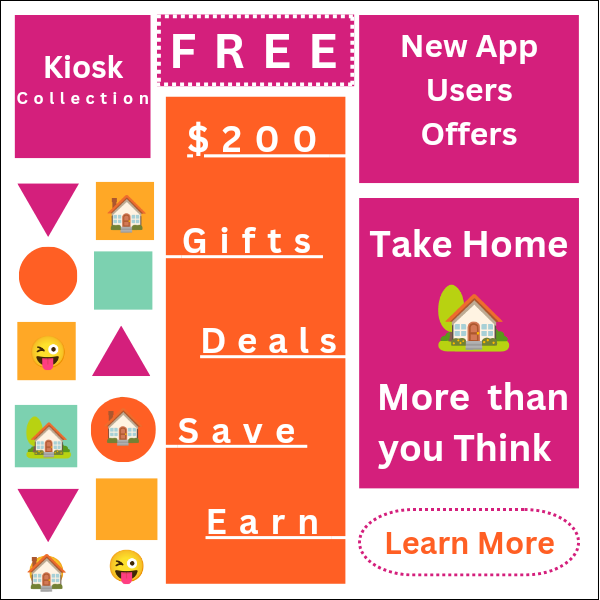Kiosks have become an integral part of various industries, offering convenient self-service options that enhance customer experience and operational efficiency. In the retail sector, kiosks facilitate quick checkouts and product information access. Transportation hubs employ kiosks for ticketing and real-time updates, while healthcare facilities use them for patient check-ins and information dissemination.
The versatility and utility of kiosks underscore their growing importance across different domains.Traditional wired connections have long been the standard for linking kiosks to central systems. However, the need for flexibility and ease of installation has driven the adoption of wireless networking solutions.
Wireless networking eliminates the physical constraints of cables, allowing kiosks to be positioned optimally within a space without the need for extensive cabling infrastructure. This flexibility is particularly advantageous in dynamic environments where kiosk locations may change frequently.
The benefits of wireless networking extend beyond mere convenience. The installation process for wireless systems is significantly simpler and faster, reducing the time and labor costs associated with setting up wired connections. Moreover, wireless solutions can lower overall maintenance expenses, as there are no cables to manage or replace.
This cost-effectiveness makes wireless networking an attractive option for businesses looking to deploy or expand their kiosk networks efficiently. Wireless networking also enhances scalability.
As businesses grow and their needs evolve, wireless systems can be easily expanded without the need for additional physical infrastructure. This scalability ensures that kiosks can be seamlessly integrated into existing networks, supporting business growth and technological advancements.
In this blog post, we will explore the various technologies available for wirelessly connecting kiosks. From WiFi to emerging alternatives, we will examine how these technologies can optimize kiosk operations across different industries. Understanding these options will enable businesses to make informed decisions about their networking solutions, ultimately enhancing the performance and reliability of their kiosk deployments.
Understanding WiFi Technology
WiFi technology, a cornerstone of modern wireless communication, facilitates the connection of devices without the need for physical cables. At its core, WiFi uses radio waves to transmit data between devices, typically operating within the 2.4 GHz and 5 GHz frequency bands.
The 2.4 GHz band offers a wider range but is more prone to interference from other devices such as microwaves and Bluetooth gadgets. Conversely, the 5 GHz band supports faster data transfer rates and is less crowded, making it ideal for high-bandwidth applications, though its range is relatively shorter.
WiFi standards have evolved significantly, enhancing both speed and efficiency. Early standards like 802.11b/g have been largely superseded by more advanced iterations including 802.11ac, which supports up to 1.3 Gbps, and the more recent 802.11ax, commonly known as WiFi 6.
WiFi 6 provides improved performance in crowded environments, higher data transfer rates, and greater efficiency in power usage, making it an attractive option for connecting kiosks in public spaces or high-traffic areas.
The popularity of WiFi for connecting kiosks stems from several advantages. Firstly, WiFi networks can be deployed quickly and cost-effectively, eliminating the need for extensive cabling. Additionally, WiFi offers high data transfer rates, which are crucial for applications such as digital signage, interactive displays, and real-time data analytics. The widespread availability of WiFi-enabled devices also ensures compatibility and ease of integration.
However, deploying WiFi technology is not without its challenges. Interference from other wireless devices can degrade network performance, especially in environments with many competing signals. Security is another critical concern; WiFi networks must be properly secured to prevent unauthorized access and data breaches.
Implementing robust encryption protocols and regular security updates are essential practices to mitigate these risks. Overall, WiFi technology presents a viable and efficient solution for wirelessly connecting kiosks, balancing ease of deployment with high performance. Addressing the potential challenges through proper network management and security measures ensures a reliable and secure user experience.
Alternative Wireless Technologies: Bluetooth, Zigbee, and Cellular
When discussing wireless technologies for connecting kiosks, WiFi often takes center stage. However, alternative technologies such as Bluetooth, Zigbee, and cellular networks (3G, 4G, 5G) offer unique advantages that can be crucial depending on the specific requirements of the application.
Bluetooth is renowned for its short-range capabilities, typically extending up to 100 meters, and its low power consumption. These characteristics make it ideal for applications where energy efficiency is paramount, and where devices are in close proximity.
For instance, in a retail environment, a Bluetooth-enabled kiosk can seamlessly interact with customer smartphones, facilitating personalized shopping experiences and loyalty programs. However, Bluetooth’s limited range and bandwidth may not be suitable for data-intensive or long-distance communications.
Zigbee, another noteworthy technology, specializes in mesh networking. This allows multiple devices to communicate with each other to extend the network’s range and enhance reliability. Zigbee is particularly suitable for low-data-rate applications, such as sensor networks and home automation systems.
A Zigbee-enabled kiosk can be part of a larger network of devices, ensuring consistent connectivity even if some nodes fail. This self-healing capability is advantageous in environments where reliability is critical, but like Bluetooth, Zigbee may fall short in applications requiring high data throughput.
Cellular technology, encompassing 3G, 4G, and the latest 5G, provides wide-area coverage and robust reliability. Cellular networks are ideal for kiosks situated in remote locations or areas lacking stable WiFi connections. The high data rates offered by 4G and 5G make them suitable for bandwidth-intensive applications like video streaming or real-time data analytics.
However, the cost of cellular data plans and potential latency issues must be considered when opting for this technology. In comparison to WiFi, these technologies offer distinct advantages and limitations. While WiFi provides a balanced mix of range, speed, and cost-effectiveness, Bluetooth excels in low-power, short-range scenarios.
Zigbee is unparalleled in creating resilient, low-data-rate networks, and cellular technology shines in providing expansive coverage and high data rates. Understanding these nuances helps in selecting the most appropriate wireless technology tailored to the specific needs of kiosk connectivity.
Setting Up a Wireless Network for Kiosks
Establishing a wireless network for kiosks demands careful planning and execution to ensure reliable and seamless connectivity. The first step is to choose the appropriate wireless technology based on the specific requirements of your kiosk application. Common options include WiFi, cellular networks, and emerging technologies like LoRaWAN and 5G. WiFi is often the preferred choice due to its widespread availability and ease of implementation.
Next, selecting the right hardware is crucial. You will need routers, access points, and modems that are compatible with your chosen technology. For WiFi networks, dual-band routers that support both 2.4 GHz and 5 GHz frequencies can offer better performance and flexibility. Access points should be strategically placed to ensure coverage across all kiosk locations. It’s also important to choose modems that can handle the data load expected from your kiosks.
Configuring network settings is the next phase. Start by setting up your router. Access the router’s web interface through a connected computer and follow the setup wizard to configure basic settings such as SSID (network name) and password. For enhanced security, enable WPA3 encryption. Configure the DHCP settings to manage IP address distribution efficiently.
If your network covers a large area, consider setting up multiple access points and configuring them to operate on non-overlapping channels to minimize interference. Optimizing network performance involves several practical considerations. Proper antenna placement is essential; position antennas at a height and angle that maximizes signal coverage. Use tools like WiFi analyzers to select the least congested channel for your network.
Additionally, ensure that firmware for all networking devices is up-to-date to benefit from the latest performance improvements and security patches. By following these steps, you can establish a robust and efficient wireless network for your kiosks, ensuring that they remain connected and operational under various conditions. Proper planning and configuration can significantly enhance the reliability and performance of your wireless kiosk network.
Security Considerations in Wireless Kiosk Networking
Ensuring robust security in wireless kiosk networking is paramount, given the potential vulnerabilities that come with wireless connectivity. One of the primary concerns is the risk of unauthorized access, which can lead to data breaches and other malicious activities. To mitigate these risks, it is essential to implement strong encryption methods.
The use of WPA3 (Wi-Fi Protected Access 3) is highly recommended. WPA3 offers enhanced security features compared to its predecessors, including more secure encryption algorithms and better protection against brute-force attacks.
In addition to encryption, deploying firewalls is another crucial step in safeguarding wireless networks. Firewalls act as a barrier between the kiosks and potential threats from the internet, filtering out harmful traffic and preventing unauthorized access. It is advisable to configure firewalls to restrict access to only necessary services and to monitor network traffic for any unusual activities.
Regularly updating firmware is also vital in maintaining the security of wireless networks. Firmware updates often include patches for known security vulnerabilities, and keeping these updated ensures that kiosks remain protected against the latest threats. Administrators should establish a routine schedule for checking and applying firmware updates to all wireless networking equipment.
Physical security of kiosks is another important consideration. Even with robust digital security measures in place, physical tampering can compromise the entire system. Ensuring that kiosks are securely anchored and housed in tamper-proof enclosures can deter unauthorized physical access.
Additionally, employing surveillance measures and regular physical inspections can further enhance the security of kiosks. By integrating these best practices—strong encryption, firewalls, regular firmware updates, and physical security measures—organizations can significantly reduce the risks associated with wireless kiosk networking. These strategies collectively contribute to creating a secure and reliable wireless environment for kiosks.
Case Studies: Successful Implementation of Wireless Kiosk Networks
The adoption of wireless kiosk networks across various industries has demonstrated the significant advantages of leveraging WiFi, Bluetooth, and cellular connections. This section delves into three compelling case studies that underscore the successful implementation of these technologies, highlighting both their benefits and the challenges encountered.
In the retail sector, a prominent chain of supermarkets has effectively utilized WiFi to enhance customer service through interactive kiosks. These WiFi-enabled kiosks provide customers with real-time product information, personalized recommendations, and expedited checkout processes.
The integration of WiFi has not only improved customer satisfaction but also streamlined inventory management and data analytics. However, the initial setup posed challenges such as ensuring robust network coverage and addressing security concerns. Once these issues were resolved, the retailer experienced a marked increase in customer engagement and operational efficiency.
Airports have embraced Bluetooth technology to deploy information kiosks that assist travelers with flight information, wayfinding, and local services. An international airport implemented Bluetooth beacons to create a seamless and interactive passenger experience. These kiosks, connected through Bluetooth, provide context-aware information and personalized notifications.
The primary benefit was the enhanced passenger experience, reducing the stress associated with navigating large airports. The challenge, however, lay in managing interference from other electronic devices and ensuring consistent connectivity across vast terminal areas. Through strategic placement and continuous monitoring, the airport successfully mitigated these challenges, resulting in a smoother travel experience for passengers.
Healthcare facilities have turned to cellular connections for telehealth kiosks, particularly in remote or underserved areas. A notable example is a healthcare network that deployed cellular-connected kiosks in rural communities to offer telehealth consultations and medical information. These kiosks bridge the gap between patients and healthcare providers, offering accessible medical services without the need for physical travel.
The primary challenge faced was ensuring reliable cellular coverage in remote locations. By partnering with multiple cellular providers and employing signal-boosting technologies, the healthcare network overcame this hurdle, significantly improving healthcare accessibility and patient outcomes.
These case studies illustrate the transformative potential of wireless technologies in optimizing kiosk networks across various sectors. Each implementation, while presenting unique challenges, ultimately demonstrates the tangible benefits of adopting a wireless approach, paving the way for future innovations and improvements in kiosk connectivity.
Troubleshooting Common Issues in Wireless Kiosk Networking
Even with meticulous planning and robust infrastructure, wireless networks for kiosks can encounter various problems. Connectivity issues, interference, and slow network speeds are among the most common obstacles that can disrupt seamless network performance. This section aims to provide practical troubleshooting tips and solutions to help you swiftly resolve these issues and ensure your kiosks remain operational.
Firstly, connectivity issues are prevalent in wireless networks. When kiosks fail to connect to the network, it’s imperative to check the signal strength. A weak signal can often be the root cause of connectivity problems. Positioning the wireless access points (WAPs) strategically can significantly enhance signal coverage.
Additionally, ensure that the firmware on all networking equipment is up to date, as manufacturers often release updates to address connectivity bugs and improve performance.
Interference is another common issue that can impair wireless kiosk networking. Various electronic devices, such as microwaves and cordless phones, can cause interference, leading to network instability. To mitigate this, consider changing the WiFi channel on your router to one that is less congested.
Modern routers often have automatic channel selection features that can help optimize this process. Furthermore, using dual-band routers that operate on both 2.4GHz and 5GHz frequencies can reduce interference by distributing the network load more effectively.
Slow network speeds can be particularly frustrating, especially for kiosks that rely on fast internet access to function properly. Begin by conducting a speed test to ascertain the actual performance of your network. Slow speeds could be attributed to bandwidth congestion, particularly if multiple devices are using the network simultaneously.
Implementing Quality of Service (QoS) settings on your router can prioritize critical kiosk traffic over less essential data streams. Additionally, consider upgrading your internet plan if the current bandwidth does not meet the demands of your network. Utilizing network diagnostic tools can also provide valuable insights into network performance and help identify underlying issues.
Tools such as Wireshark, NetSpot, and inSSIDer can offer detailed analysis and troubleshooting capabilities, allowing you to fine-tune your network settings for optimal performance. By following these troubleshooting tips and solutions, you can effectively address common wireless networking issues, ensuring that your kiosks remain connected and operational.
Future Trends in Wireless Technology for Kiosks
As we look toward the future of wireless networking for kiosks, several emerging trends and technologies promise to revolutionize how these systems operate. Among the most notable advancements is the introduction of WiFi 6E. This latest iteration of WiFi technology operates in the 6 GHz band, offering significantly more bandwidth and reduced latency compared to its predecessors.
For kiosks, this means enhanced performance, particularly in high-density areas where network congestion has traditionally been a challenge. With WiFi 6E, kiosks can deliver faster, more reliable connections, thereby improving overall user experience.
The growing adoption of 5G technology also stands to make a substantial impact on kiosk networking. Unlike previous generations, 5G offers ultra-low latency and higher data transfer speeds, which are critical for real-time applications and services.
This technology will enable kiosks to support more advanced functionalities such as augmented reality (AR) and virtual reality (VR) experiences, seamless video streaming, and more efficient data collection and processing. Additionally, 5G’s expansive coverage will facilitate the deployment of kiosks in more remote or underserved areas, enhancing accessibility and convenience for users.
Another transformative trend is the integration of the Internet of Things (IoT) within kiosk systems. IoT enables interconnected devices to communicate and share data, creating smarter and more responsive environments. For kiosks, IoT can provide a multitude of benefits, including enhanced monitoring and maintenance capabilities, predictive analytics, and personalized user interactions.
For example, IoT-enabled kiosks could automatically report issues or malfunctions, ensuring timely repairs and minimizing downtime. Moreover, they could gather and analyze user data to offer tailored services and recommendations, thereby elevating the user experience.
Collectively, these advancements in WiFi, 5G, and IoT are poised to shape the future of kiosk networking, offering improved performance, security, and user experiences. As these technologies continue to evolve, they will unlock new possibilities for kiosks, transforming them into more versatile, efficient, and user-centric systems.